As simple as sending a text
Texting makes it easier for your guests to respond to your RSVPs, allowing you to get your responses faster. Send a text message to 585-676-4530 to start your demo RSVP.
Faster RSVPs
Text messages are instant, so your guests can reply faster. No need to wait for snail mail RSVP cards or force your guests to log in to an RSVP website.
More Replies
Your guests are more likely to reply to your invitation if you make it easier for them. Sending a text is the easiest form of communication.
Automatic Tallying
You have enough work to do for your event, don't spend time counting up RSVPs and let us do it for you.
Text Message Invitations
Build your guest list including 1 cell phone number per household, then send your text invitations at the click of a button. The invitations will also ask your attendees to RSVP via text.
Text Message Follow Ups
When your guests don't respond to your text message invitation, click a button to send follow up text messages asking for their RSVP ASAP.
Automatic Meal Counting
Enable automatic meal choice counting and customize 3 meal choices to gather via text message. The meals selected by guests will tally automatically so you can view them in your RSVP dashboard.
Message All Guests
Have an important update you need to send to all your attendees? Enter your message and send text messages to everyone that has RSVP'd via text at the click of a button.
Request RSVP Updates
When it's getting very close to your event date, in 1 click, you can send text messages to your guests that will remind them to update their RSVP status if anything has changed. Your guests simply text "edit" to your RSVP number and they can edit their RSVP. You will see the updated head count for your RSVPs online in your RSVP dashboard.
Limit Headcount
When using text message invitations, you can enable 'limit headcount' in your settings which will inform each household how many seats you have reserved for them (just like a paper RSVP).
Disable Incoming RSVPs
When you have reached event capacity, disable incoming RSVPs which will inform any new household's that try to RSVP that your RSVP window is closed.
Wedding Invitation Integration
You may now order wedding invitations to send to your guests straight from the dashboard with your RSVP phone number on them!
You have two options when setting up your event with Replied

Step 1: Share Your RSVP Number
Include your Replied App RSVP phone number on your paper invitations, RSVP cards, flyers, emails, or other manual methods. You can order invitations directly from our dashboard!
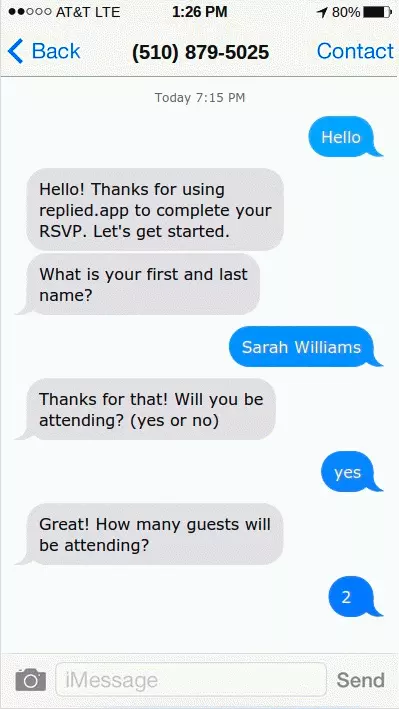
Step 2: Attendees Text RSVP
Your attendees will text your RSVP phone number and the A.I. powered text message platform gathers their replies automatically.
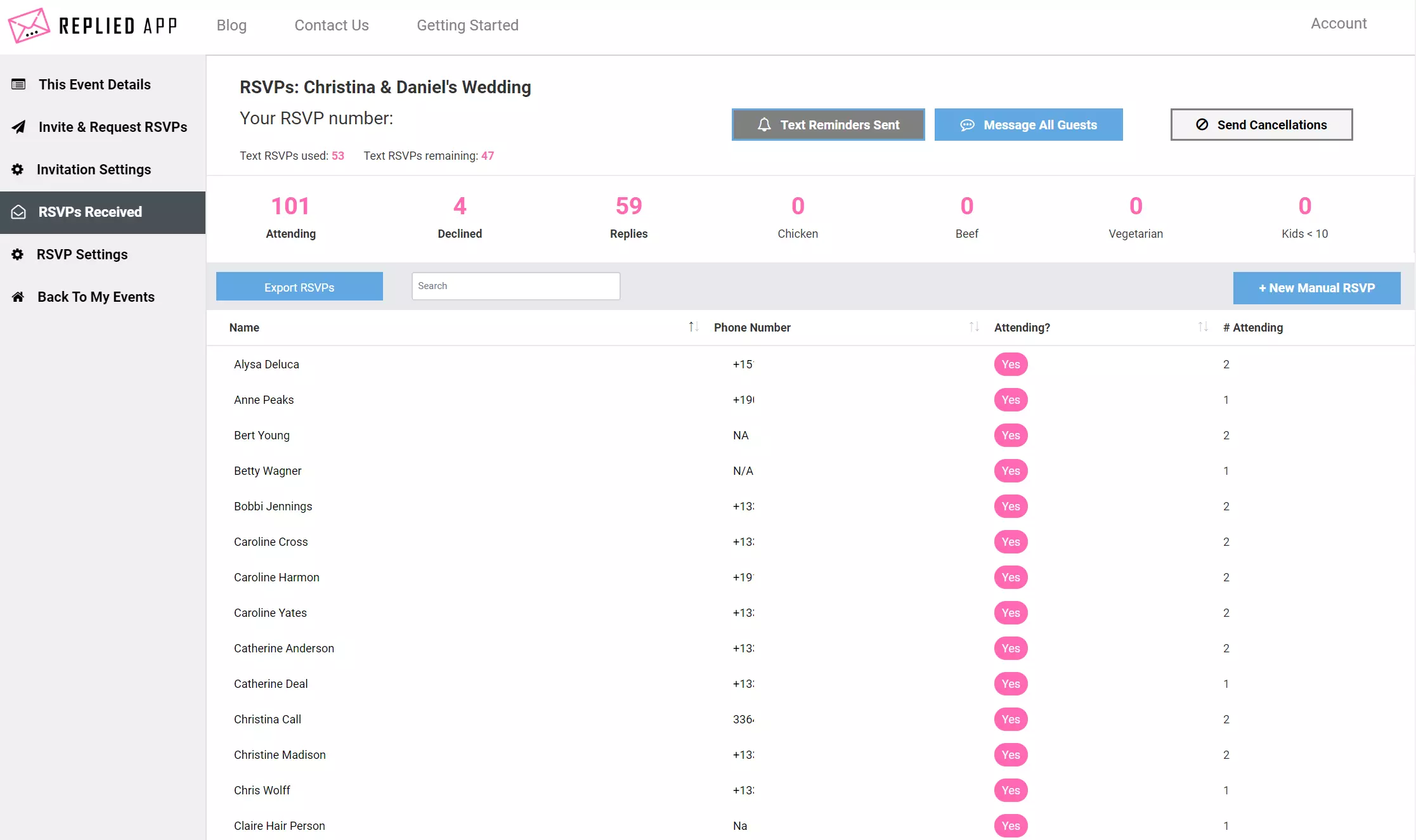
Step 3: View RSVPs Online
Log in to Replied App to view, filter, and watch as your RSVP replies flow in and tally up automatically.
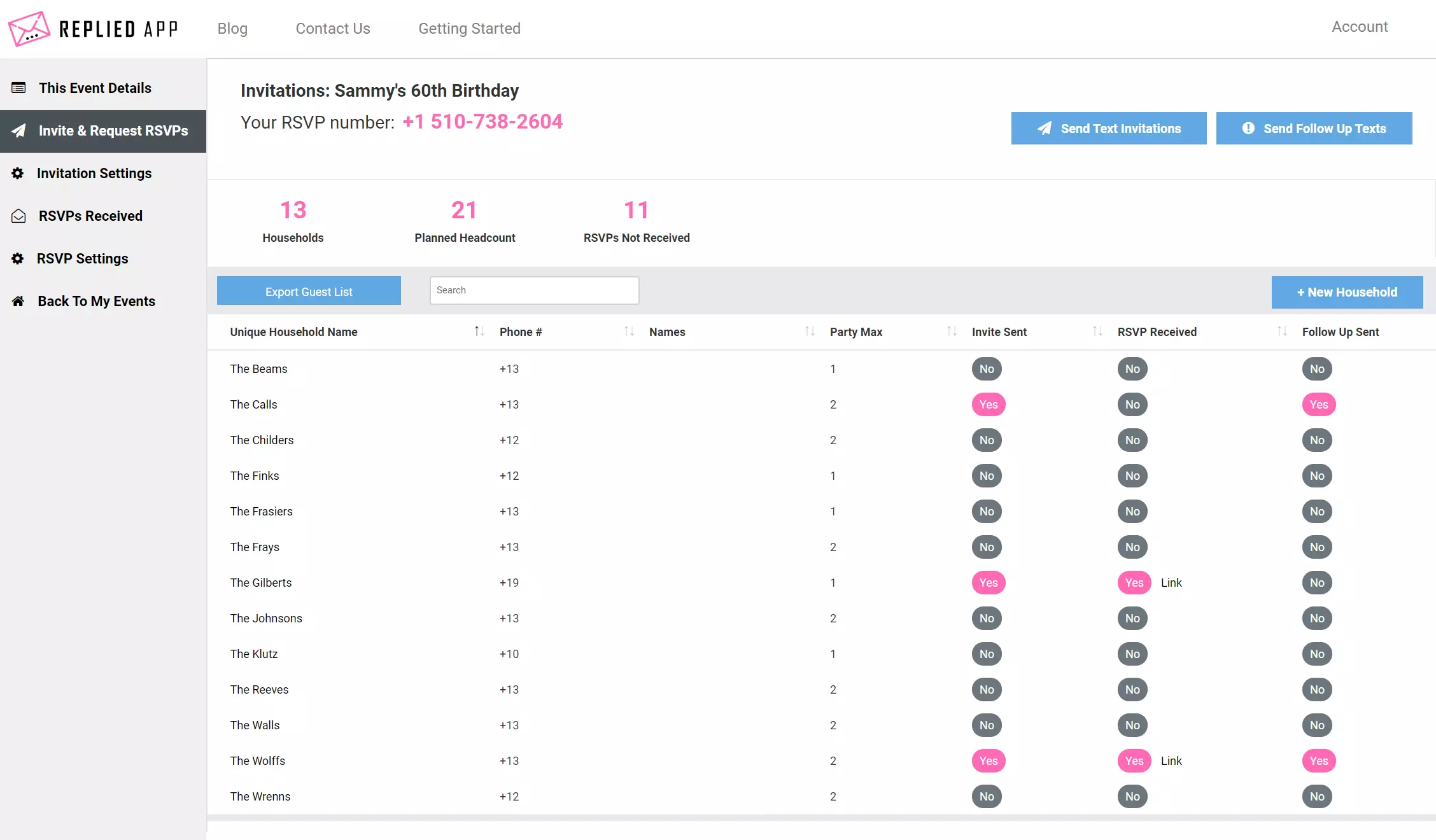
Step 1: Build Your Guest List
Build your guest list using Replied App and include 1 cell phone number per household. You can also set a party max limit for each household.
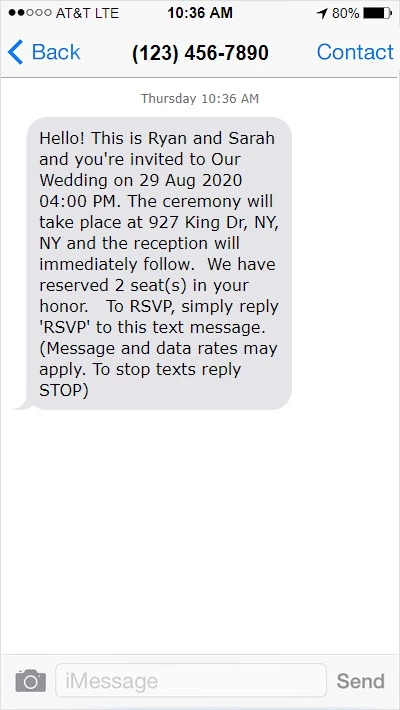
Step 2: Send Text Invitations
Enter your event details in the invitation settings and then send text message invitations at the click of a button.
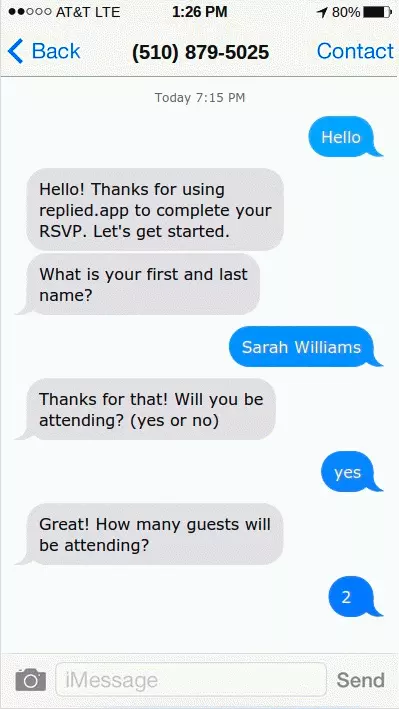
Step 3: Attendees Text RSVP
Once your attendees receive their text message invitations, they will begin responding and completing their RSVPs via text message.
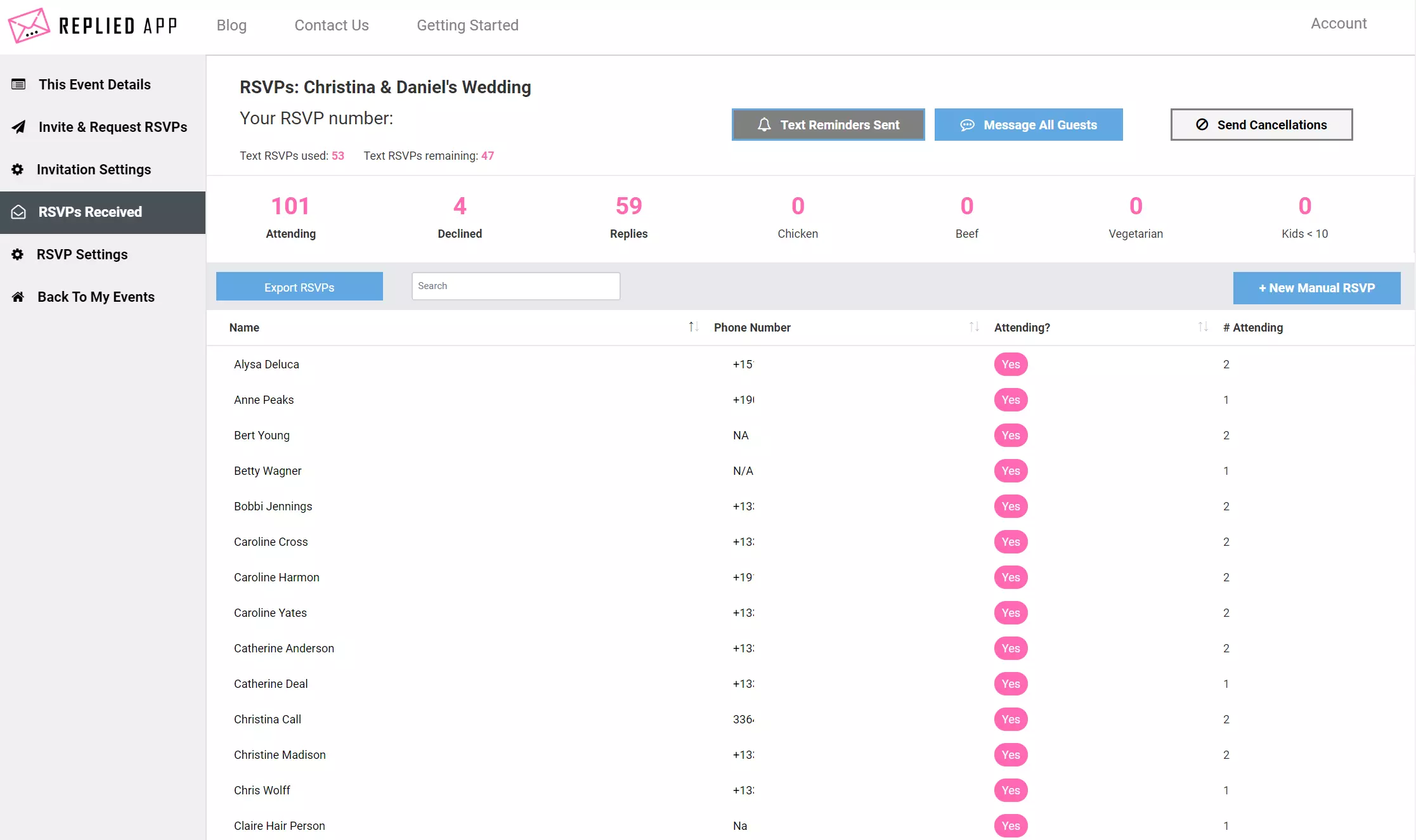
Step 4: View RSVPs Online
Log in to Replied App to view, filter, and watch as your RSVP replies flow in and tally up automatically.
Event planners may subscribe here to a plan that costs $50/month for hosting unlimited events with unlimited guests!